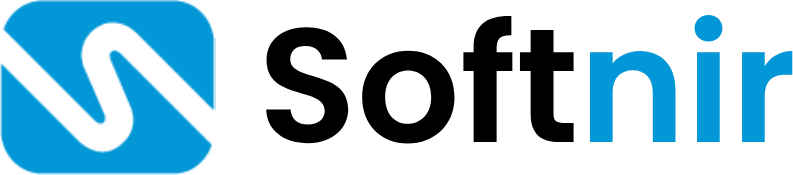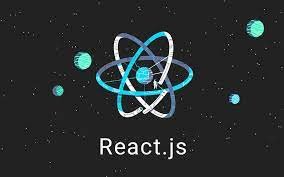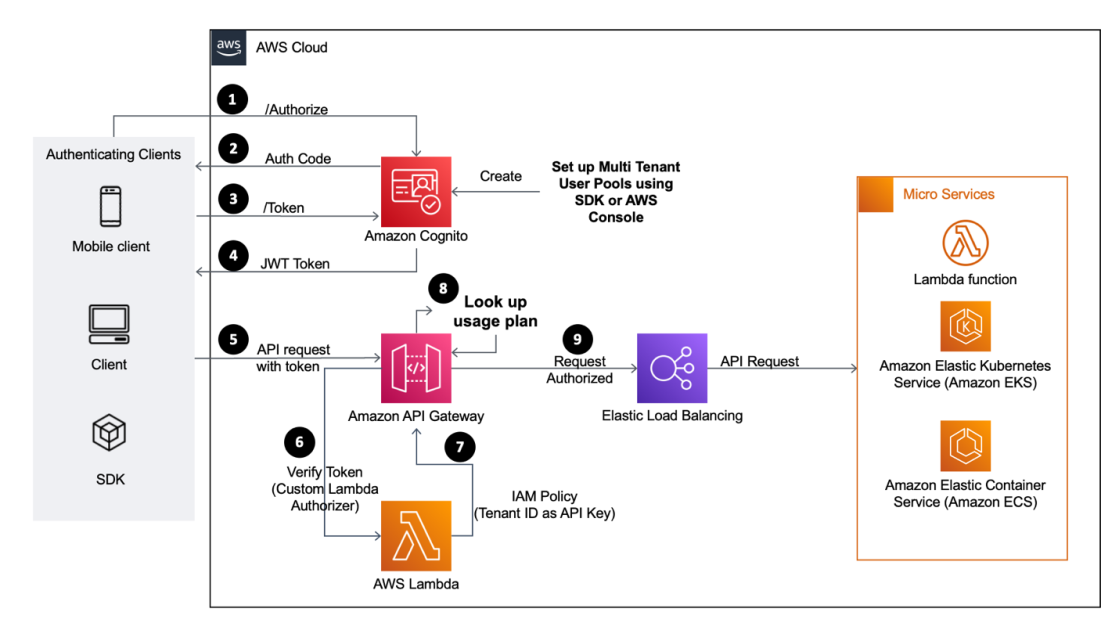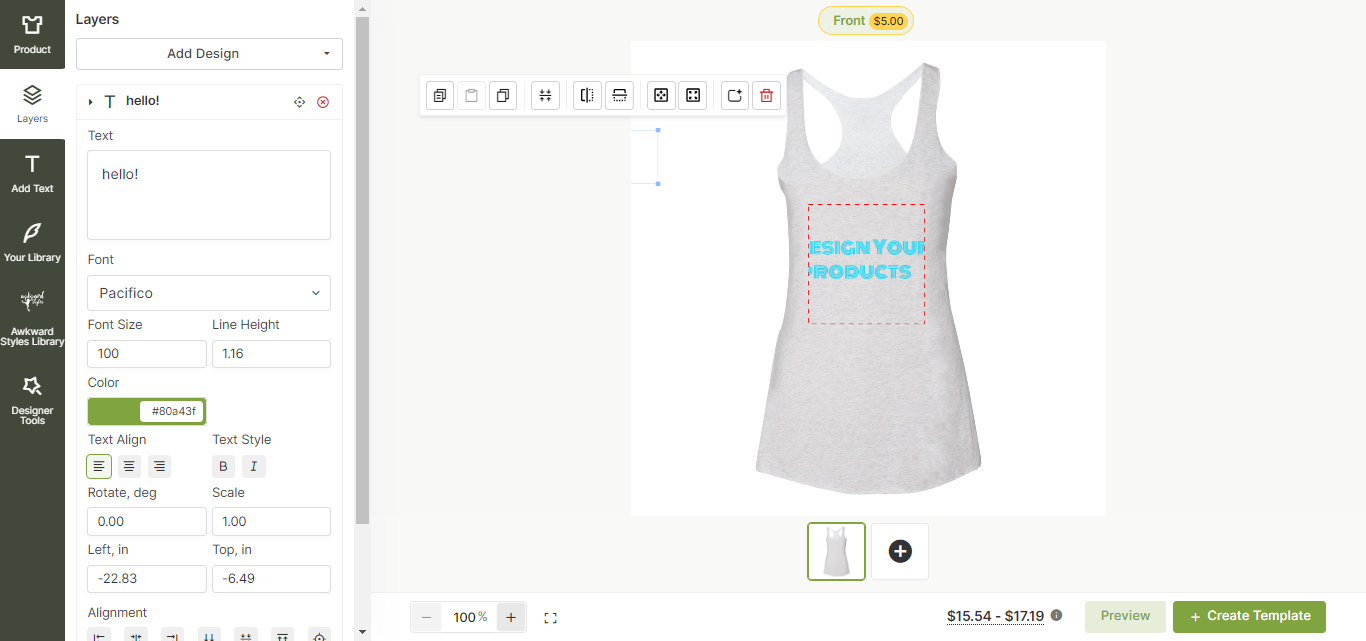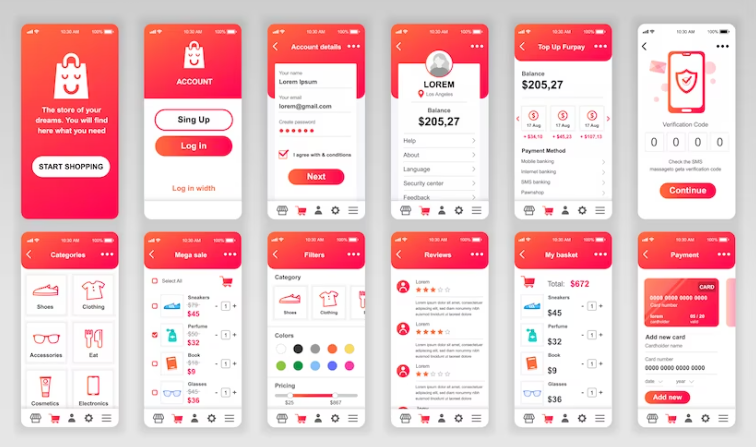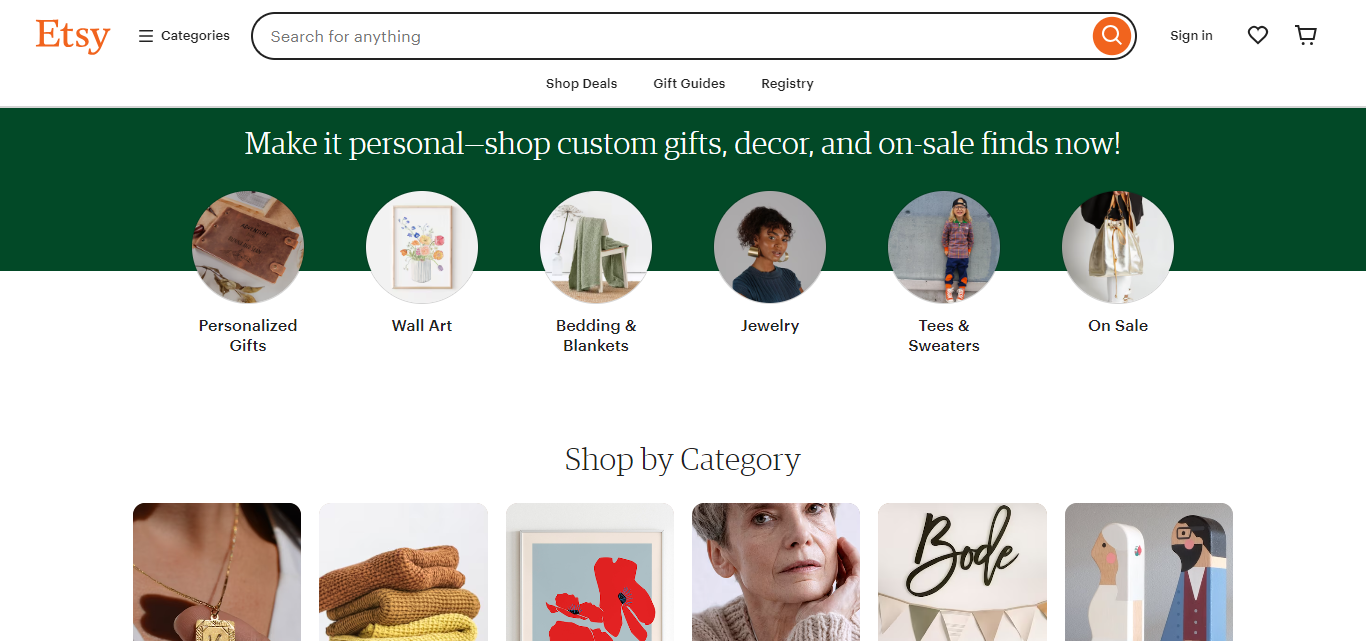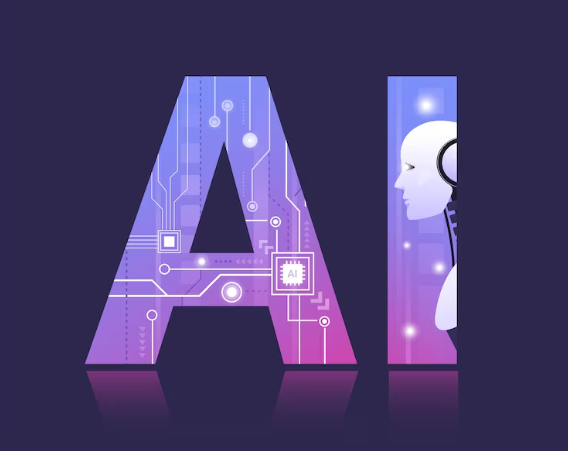Help me shopify api indication my own store
Integrating the Shopify API into your own store can enhance its capabilities significantly, allowing you to automate processes, synchronize data, and more. Here’s a step-by-step guide to get you started:
Create a Shopify Partner Account: Before you can work with the API, you first need to create a Shopify Partner account and create a development store or work on your own store.
Generate API Credentials: In your Shopify admin, go to 'Apps' and then click on 'Manage private apps'. From there, create a new private app to obtain your API key and password. These credentials will be needed to authenticate your API requests.
Understand the Shopify API: The Shopify API provides a wide range of endpoints for different purposes, such as retrieving products, creating orders, or updating customer data. Familiarize yourself with the Shopify API documentation to understand the capabilities and limits.
Set Up Your Development Environment: Make sure that you have all the necessary tools for development, such as a code editor, a command-line interface, and a version control system like Git. Choose an appropriate server-side programming language that you are comfortable with, such as Ruby (which Shopify is built on), PHP, Python, or Node.js.
Plan Your API Calls: Decide which endpoints you will need to interact with based on what you want to accomplish. Structure your code to make requests to these endpoints, including sending the right headers, request bodies, and handling the authentication.
Implement API Calls: Start coding the logic that will make calls to the Shopify API. Use the API key and password you generated earlier to authenticate your requests. Usually, you’ll make these requests using HTTP methods such as GET, POST, PUT, and DELETE.
Test Your Integration: Test your API integration thoroughly to ensure that it behaves as expected. Handle exceptions gracefully and make sure you respect Shopify’s rate limits to avoid any disruptions.
Handle Webhooks: Depending on your needs, you may also want to implement webhooks for real-time updates. Shopify can send webhooks for various events, like order creation or product updates.
Review and Go Live: Review your code, ensure that all best practices are followed in terms of security and performance, and then proceed to go live after thorough testing.
Monitor Your Integration: After going live, monitor the API integration regularly. Check for any unusual activity or errors, and be prepared to update your integration as needed to keep up with any changes to the Shopify API.
Remember, this is a high-level overview, and the specific implementation will depend on your needs. For instance, you might be developing an app that syncs your inventory with Shopify or automates order fulfillment.
Could you provide more details on which specific aspects of the Shopify API you need assistance with? Do you need help with authentication, working with a particular resource like products or orders, or do you have a different concern?