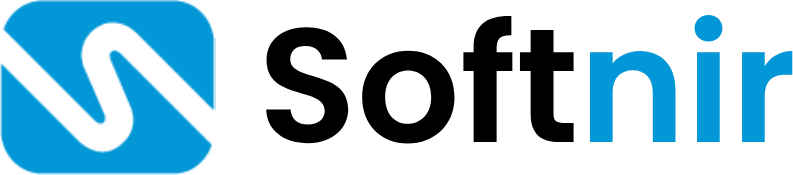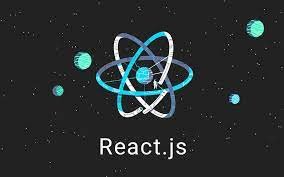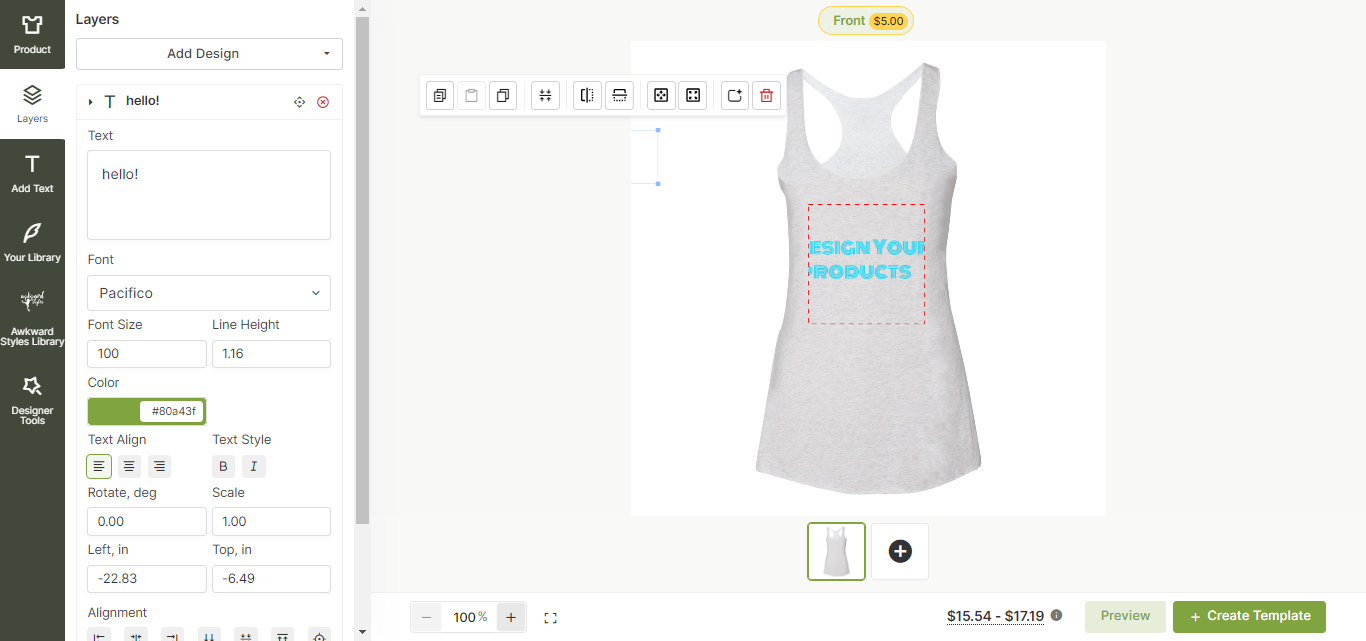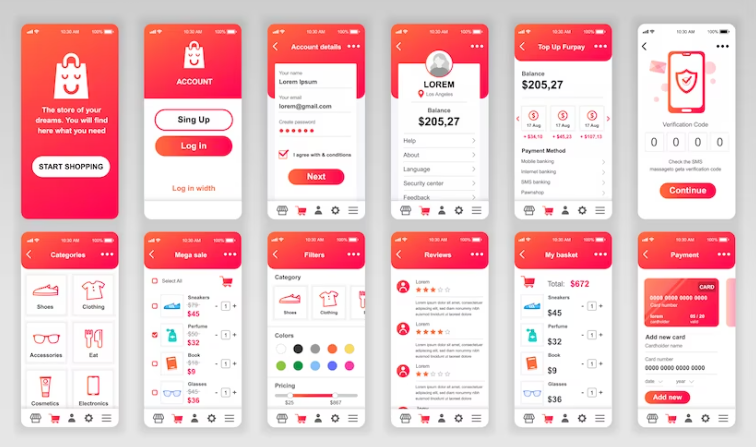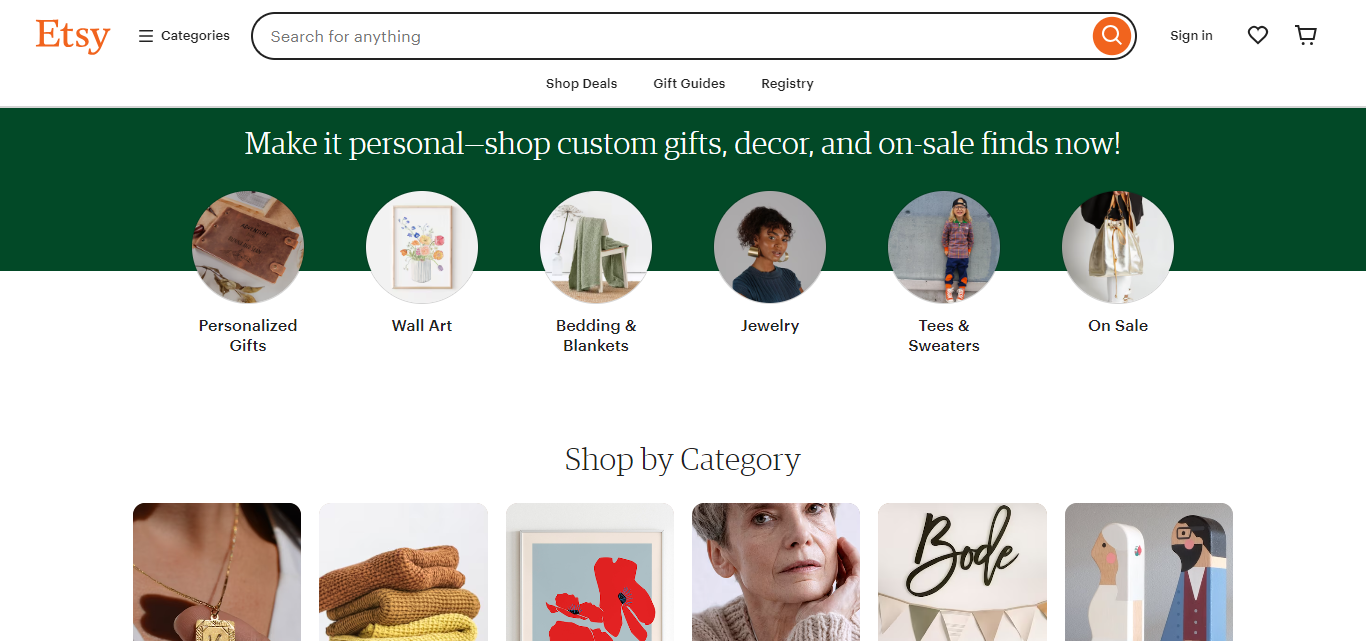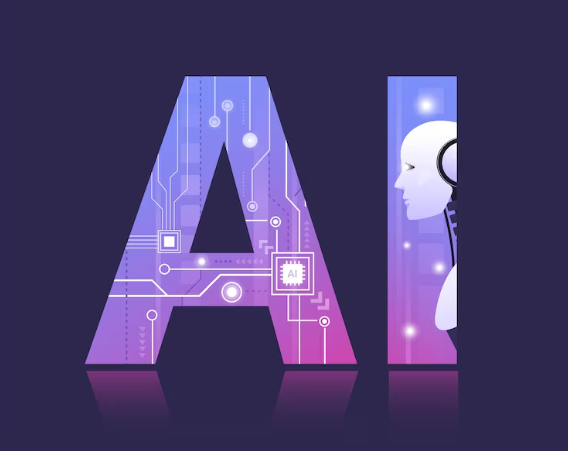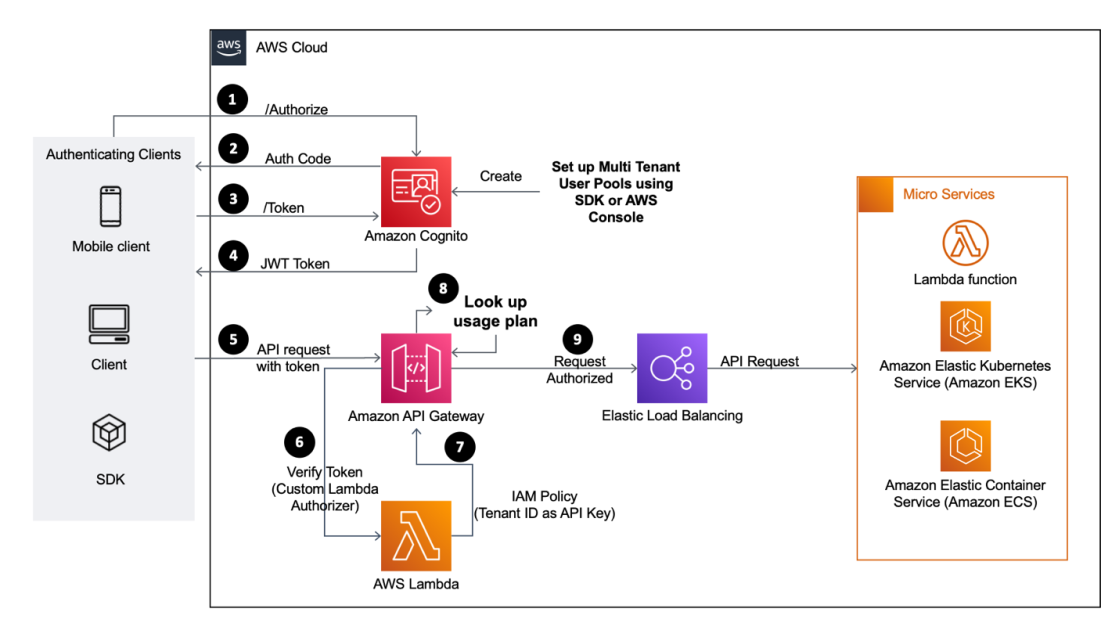
Help me amazon api indication my own store
I understand you're looking to integrate Amazon's API with your own store. That's quite a comprehensive task, but I can certainly guide you through the steps you might need to take.
To begin with, here are the crucial steps you would need to follow:
Register for Amazon MWS or SP-API: If you're still using the legacy Amazon Marketplace Web Service (MWS) or want to use the newer Selling Partner API (SP-API), you'll first need to sign up for access. You can do this through your Amazon Seller Central account. Make sure you meet all the requirements for access and have your account details handy.
Understand API Capabilities: Depending on which Amazon API you are using, familiarize yourself with its capabilities. For SP-API, this could include operations like creating listings, managing orders, handling shipments, and more. Each API will have different uses and limitations.
Get API Credentials: Once Amazon approves your API registration, you'll receive your API credentials. These typically include an Access Key ID, Secret Access Key, and possibly an authentication token. Keep this information secure, as it is the key to your Amazon account through the API.
Choose Development Environment: Decide where you will write and test your integration code. This could be a local development environment or a cloud-based environment, depending on your setup and preferences.
API Documentation: Read the API documentation thoroughly to understand the request and response formats, endpoint URLs, rate limits, and the required parameters and headers for each action.
Set Up Your Store: Your store must have a system to capture and forward API requests — either by building it into your existing platform or by using middleware solutions that integrate with Amazon's APIs.
Coding: Write the code using a programming language that you are comfortable with, like Python, PHP, Ruby, or Java, that will make API calls from your store to Amazon. You'll need to handle the authentication, request body, parsing responses, error handling, and retries for rate limit errors.
Test: Test your API calls using sandbox or test environments provided by Amazon to ensure that they work correctly and handle all possible responses.
Monitor and Maintain: After your integration is live, monitor it closely to ensure that it remains functional and efficient. Be prepared to maintain and update the code as Amazon updates its APIs and as you find bugs or areas for optimization.
Now, considering these steps, how may I further assist you in this process? Do you need clarification on any of the points, or help with a specific programming question or debugging an issue related to API calls?